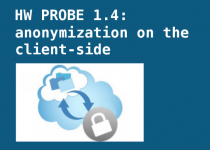On this forum you can submit full-featured reviews of your Linux-powered hardware with the help of automated reviews in the Linux Hardware Database.
Below on this page you can find notes from the author.
- Reviews — write complete reviews on your hardware (generate BBCode template first)
- Stories — write your hardware ownership/upgrade/etc stories
- Short reviews — write short reviews of your hardware here if you don't have much to say
- Everything — all other discussions
Below on this page you can find notes from the author.
The Linux Hardware Database at Linux-Hardware.org is the largest (Linux) database of hardware with 200.000+ configurations collected since 2014.
The database is grown by Linux users from all over the world with the help of hw-probe client application and dumped to our repositories on GitHub.
The database is grown by Linux users from all over the world with the help of hw-probe client application and dumped to our repositories on GitHub.
ASUSTek Computer ASUS TUF Gaming A16 FA607PI_TUF607PI
HW: AMD Ryzen 9 7845HX with Radeon Graphics, AMD + Nvidia graphics, 2 memory modules (2 x Samsung M425R2GA3PB0-CWMOD 16GB), 2 drives (KINGSTON SNV2S1000G 1TB, Sandisk NVMe SSD Drive 1TB), 16.0-inch display.
Kernel: 6.12.19-amd64
PROBE ID
HW: AMD Ryzen 9 7845HX with Radeon Graphics, AMD + Nvidia graphics, 2 memory modules (2 x Samsung M425R2GA3PB0-CWMOD 16GB), 2 drives (KINGSTON SNV2S1000G 1TB, Sandisk NVMe SSD Drive 1TB), 16.0-inch display.
Kernel: 6.12.19-amd64
PROBE ID
Gigabyte Technology B850M D3HP
HW: AMD Ryzen 7 9700X 8-Core Processor, 2 x AMD graphics, memory module(s) 32GB, 2 drives (ADATA Technology Co., Ltd. LEGEND 800 500GB, Sandisk Corp WD Blue SN570 1TB).
Kernel: 6.8.0-57-generic
PROBE ID
HW: AMD Ryzen 7 9700X 8-Core Processor, 2 x AMD graphics, memory module(s) 32GB, 2 drives (ADATA Technology Co., Ltd. LEGEND 800 500GB, Sandisk Corp WD Blue SN570 1TB).
Kernel: 6.8.0-57-generic
PROBE ID
GEEKOM GT1 Mega
HW: Intel Core Ultra 9 185H, Intel graphics, 2 memory modules (2 x Crucial CT16G56C46S5.C8D 16GB), one drive (Crucial CT2000P3PSSD8 2TB) and 52 more devices.
Kernel: 6.8.0-51-generic
PROBE ID
HW: Intel Core Ultra 9 185H, Intel graphics, 2 memory modules (2 x Crucial CT16G56C46S5.C8D 16GB), one drive (Crucial CT2000P3PSSD8 2TB) and 52 more devices.
Kernel: 6.8.0-51-generic
PROBE ID
Hewlett-Packard 8713 (ProDesk 600 G6 PCI Microtower PC)
HW: Intel Core i5-10500 CPU, Intel graphics, 2 memory modules (2 x Hynix/Hyundai Module 8GB), 3 drives (Hitachi HDS721064CLA332 640GB, SK hynix BC511 256GB, Samsung SSD 850 EVO 250GB) and 36 more devices.
Kernel: 6.12.1-desktop-1omv2490
PROBE ID
HW: Intel Core i5-10500 CPU, Intel graphics, 2 memory modules (2 x Hynix/Hyundai Module 8GB), 3 drives (Hitachi HDS721064CLA332 640GB, SK hynix BC511 256GB, Samsung SSD 850 EVO 250GB) and 36 more devices.
Kernel: 6.12.1-desktop-1omv2490
PROBE ID
Medion E2227T MD60798
HW: Intel Atom x5-Z8300 CPU, Intel graphics, memory module(s) 4GB and 28 more devices.
Kernel: 6.11.0-19-generic
PROBE ID
HW: Intel Atom x5-Z8300 CPU, Intel graphics, memory module(s) 4GB and 28 more devices.
Kernel: 6.11.0-19-generic
PROBE ID
Sony VPCZ120GL
HW: Intel Core i5 CPU M 540, Nvidia graphics, memory module(s) 8GB, 2 drives (2 x TOSHIBA THNS064GG2BNAA 64GB SSD), 13.2-inch display.
Kernel: 6.9.3-76060903-generic
PROBE ID
HW: Intel Core i5 CPU M 540, Nvidia graphics, memory module(s) 8GB, 2 drives (2 x TOSHIBA THNS064GG2BNAA 64GB SSD), 13.2-inch display.
Kernel: 6.9.3-76060903-generic
PROBE ID
Intel ID70 V114
HW: Intel Atom CPU D2550, Intel graphics, one memory module (Samsung M471B5173DB0-YK0 4GB), 2 drives (China SSD 128GB, WDC WD5000LPVX-22V0TT0 500GB).
Kernel: 6.12.16-gentoo-dist
PROBE ID
HW: Intel Atom CPU D2550, Intel graphics, one memory module (Samsung M471B5173DB0-YK0 4GB), 2 drives (China SSD 128GB, WDC WD5000LPVX-22V0TT0 500GB).
Kernel: 6.12.16-gentoo-dist
PROBE ID
Did you manage to configure a hardware device that did not work out of the box? Did you find the right driver? The device does not work and you don't know what to do? Write a note about your experience right now in your hardware probe!
Registration is not needed — authorization of your computer is done while creating a probe ...
Registration is not needed — authorization of your computer is done while creating a probe ...
The Linux-Hardware.org database has been divided recently into a set of databases, one per each Linux distro. You can choose your favorite Linux distribution on the front page and hide probes and information collected from other Linux distributions.
Anyone can contribute to the database with the help of the hw-probe command:
hw-probe -all -upload
Hardware failures are highlighted in the collected logs (important SMART attributes, errors in dmesg and xorg.log, etc.). Also it's handy to search for particular hardware configurations in the community and review errors in logs to check operability of devices on board (for some devices this is done automatically by hw-probe — see statuses of devices in your probe).
Hardware stats and raw data are dumped to several GitHub repositories.
Thanks to all for attention and new computer probes!
Anyone can contribute to the database with the help of the hw-probe command:
hw-probe -all -upload
Hardware failures are highlighted in the collected logs (important SMART attributes, errors in dmesg and xorg.log, etc.). Also it's handy to search for particular hardware configurations in the community and review errors in logs to check operability of devices on board (for some devices this is done automatically by hw-probe — see statuses of devices in your probe).
Hardware stats and raw data are dumped to several GitHub repositories.
Thanks to all for attention and new computer probes!
We've implemented automated operability checks for devices via analysis of collected system logs in probes. We check if the driver is loaded and used for each device in the probe and if the device performs basic functions. For network cards we check received packets, for graphics cards we check absence of critical errors in the Xorg log and dmesg, for drives we check S.M.A.R.T. test results, for monitors we check the EDID and for batteries we check the remaining capacity ...
The largest open repository of monitor characteristics has been created recently containing EDID structures for more than 9000 monitors.
EDID (Extended Display Identification Data) is a metadata format for display devices to describe their capabilities to a video source. The data format is defined by a standard published by VESA. EDID data structure includes manufacturer name and serial number, product type, phosphor or filter type, timings supported by the display, display size, luminance data and (for digital displays only) pixel mapping data.
The most famous analogue of the repository is the EDID.tv project, which also contains quite a lot of information about monitors.
The repository is replenished automatically based on recent hardware probes. One can participate in the replenishment of the repository by executing of one simple command in the terminal:
hw-probe -all -upload
The hw-probe utility is pre-installed in the ROSA Linux distribution.
EDID (Extended Display Identification Data) is a metadata format for display devices to describe their capabilities to a video source. The data format is defined by a standard published by VESA. EDID data structure includes manufacturer name and serial number, product type, phosphor or filter type, timings supported by the display, display size, luminance data and (for digital displays only) pixel mapping data.
The most famous analogue of the repository is the EDID.tv project, which also contains quite a lot of information about monitors.
The repository is replenished automatically based on recent hardware probes. One can participate in the replenishment of the repository by executing of one simple command in the terminal:
hw-probe -all -upload
The hw-probe utility is pre-installed in the ROSA Linux distribution.
Friends, I'd like to introduce new hw-probe 1.4.
Most significant change in this release is the anonymization of probes on the client-side. Previously "private data" (like IPs, MACs, serials, hostname, username, etc.) was removed on the server-side. But now you do not have to worry how server will handle your "private data", since it's not uploaded at all. You can now upload probes from any computers and servers w/o the risk of security leak.
The update is available in repositories.
Other changes:
• Up to 3 times faster probing of hardware
• Collect SMART info from drives connected by USB
• Initial support for probing drives in MegaRAID
• Improved detection of LCD monitors and drives
• Collect info about MMC controllers
• Probe for mcelog and cpuid
• Etc.
You can, as before, create a probe of your computer via the application in SimpleWelcome menu or from the console by a simple command:
hw-probe -all -upload
Thanks to all for attention and new probes of computers!
Most significant change in this release is the anonymization of probes on the client-side. Previously "private data" (like IPs, MACs, serials, hostname, username, etc.) was removed on the server-side. But now you do not have to worry how server will handle your "private data", since it's not uploaded at all. You can now upload probes from any computers and servers w/o the risk of security leak.
The update is available in repositories.
Other changes:
• Up to 3 times faster probing of hardware
• Collect SMART info from drives connected by USB
• Initial support for probing drives in MegaRAID
• Improved detection of LCD monitors and drives
• Collect info about MMC controllers
• Probe for mcelog and cpuid
• Etc.
You can, as before, create a probe of your computer via the application in SimpleWelcome menu or from the console by a simple command:
hw-probe -all -upload
Thanks to all for attention and new probes of computers!