Choosing hardware for BSD?
We've just implemented a new feature of the Linux hardware database that allows you to check desired computer models for BSD compatibility. You need to find the computer model you are interested in in the database first (it's large enough) and then follow new "How it fits BSD?" button at the bottom of the page. You'll get a list of devices on board and support statuses:
See example for DELL E6320 computer model on this page. See example for RTL8188CE device on this page.
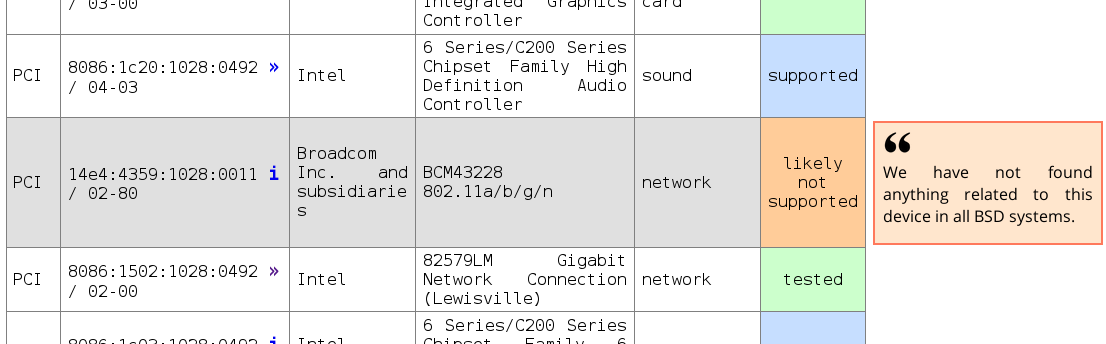
Search for drivers is performed using this list of supported device IDs generated for the FreeBSD/OpenBSD/NetBSD kernels, kms-drm, drm-legacy and Nvidia proprietary drivers.
If you did not find the right computer model, then try again in the morning — 200-300 new computers are added to the database daily.
Thanks for your attention.
We've just implemented a new feature of the Linux hardware database that allows you to check desired computer models for BSD compatibility. You need to find the computer model you are interested in in the database first (it's large enough) and then follow new "How it fits BSD?" button at the bottom of the page. You'll get a list of devices on board and support statuses:
- Tested — We have a BSD probe of this device and driver was found and active
- Supported — We have found driver implementation for the device in the kernel
- Likely not supported — We have NOT found driver implementation for the device in the kernel
- Not supported — We have a BSD probe of this device and driver was NOT found by the kernel
- Need to test — We have no info on the device
See example for DELL E6320 computer model on this page. See example for RTL8188CE device on this page.
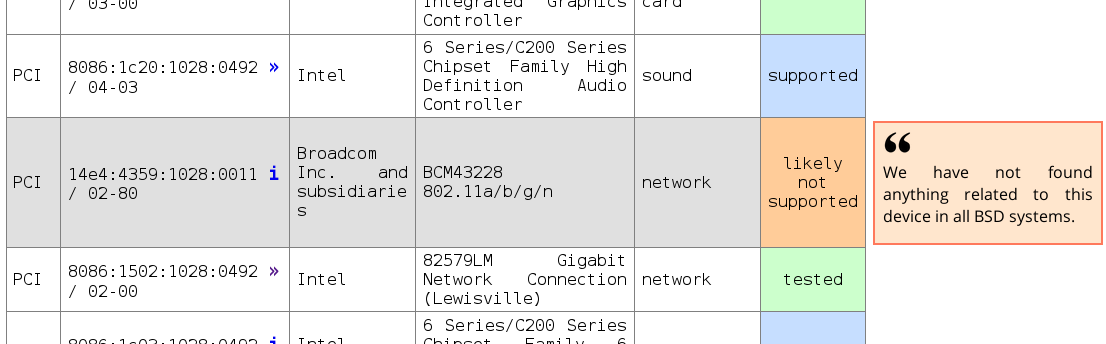
Search for drivers is performed using this list of supported device IDs generated for the FreeBSD/OpenBSD/NetBSD kernels, kms-drm, drm-legacy and Nvidia proprietary drivers.
If you did not find the right computer model, then try again in the morning — 200-300 new computers are added to the database daily.
Thanks for your attention.
Comments: 0

You don't have permission to comment, or comments have been turned off for this article.

